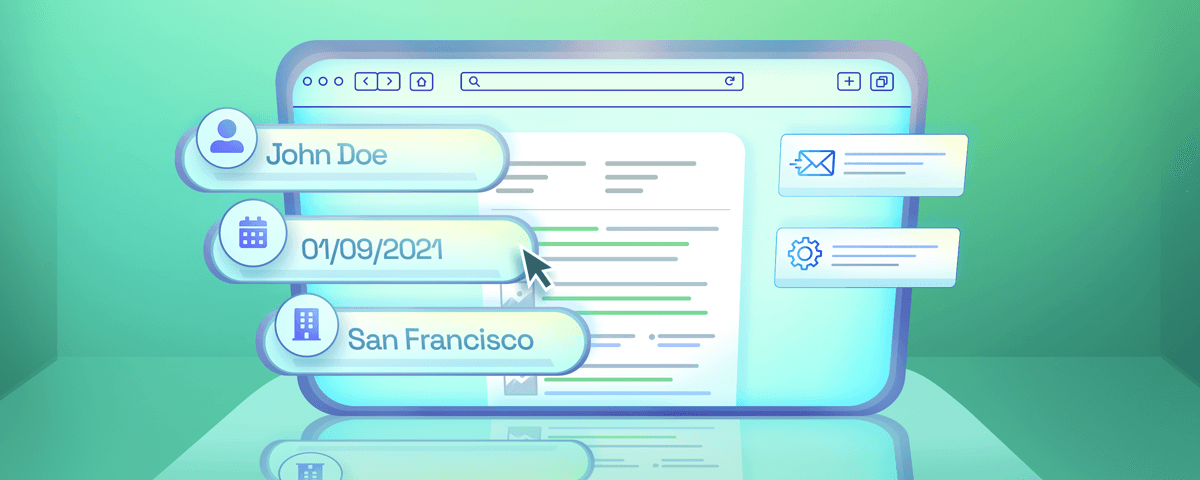Creating a form online is quite easy with Revv. As a business, you’ll collect info from the counterparty, then put that info into documents and then send it out. Instead, you could Send out documents that have fields of info the counterparty needs to fill in to complete the document. The recipient will be able to see the data in the doc in real-time.
With Revv’s latest feature, “Publish fillable forms to the web,” businesses can directly post the fillable document on their website. Every visitor (or whoever you share the link with) can fill, submit, and accept forms. With this feature, both parties are emailed the completed document immediately. Additionally, all activity on the form is tracked, providing another level of security and accuracy.
If you are a company creating a form, you’ll want to make sure it is easy to sign it online. Using Revv to generate online documents means you have access to fully customizable documents that you can create from scratch. Also, you can easily send documents that you create in Revv for signatures without having to use a 3rd party tool to sign them.
Why Online Forms Need to Be Easily Signed
In 2021, more forms are online than ever before. In fact, you’d be hard-pressed to find a business that doesn’t use online forms. But this isn’t simply a coincidence; there are real reasons why businesses are going paperless in favor of electronic documentation.
- COVID-19 changed the way both employers and employees view traditional office space. As many businesses begin to permanently downsize their offices as more workers are remote, moving documents online is a great way to save space and limit your office and storage costs.
- COVID-19 has also changed our view of human contact. Now, it’s increasingly important to be contactless to protect our health. Online forms can help you achieve this by eliminating communal pens and clipboards that are potentially harboring germs.
- With Revv, there’s no need to send and re-send forms. The document can be signed online by each party in real-time. Also, any necessary data can be added to the documents rather than sending them separately.
- Along with being signed in real-time, any changes to the document are tracked. This adds a level of security and authenticity for records or legal purposes.
- Revv also speeds the process of distributing forms. Simply link to it and visitors can fill it out. You and the visitors will receive your copies immediately.
Is filling out forms online a safe and secure option?
Filling out a form online, especially when it contains sensitive personal information, may seem risky. After all, there are constant stories of identity theft that scare us into second-guessing every move we make. The good news is that filling out forms online can be a safe and secure option.
That said, security isn’t a given and is something that you need to really consider if you’re interested in moving your forms online. You can do several things to enhance security measures and protect your and your clients’ information. For example, there’s data encryption, password-protected forms, and reCAPTCHA measures.
Filling out a form online all depends on what company you’re using
Safety isn’t a given, so how can you guarantee the privacy and security of your information? It all comes down to the company that you’re using to create and fill your forms. Not all options are created equal, and safety is definitely an area that you’re going to want to prioritize for maximum peace of mind.
Another area that you should prioritize is the ease of use. There’s nothing worse than programs that aren’t user-friendly. Annoyances like glitches or formatting errors can be frustrating and lead you to give up and go for a hard copy instead. Instead, look for a program that’s easy to use and understand no matter your level of tech expertise.
Finally, you should look for a company that offers dedicated and responsive customer support in the event of any issues. Features like live chats are extremely helpful so that you’re able to get real-time assistance rather than sitting around waiting for an email response.
How to fill out a form online
Revv easily guides you through the process of filling out the forms so you can complete the process with just a few clicks.
- For starters, open up the form you need to fill out. Usually, these are sent via email and come with an attachment or a link to open and access the form. You can also find forms on websites that you can fill out, and submit.
- From there, review the terms of the document in their entirety so that you know what you’re agreeing to.
- Once you’re comfortable with the content of the form, you can begin filling it out. All you really need to do is click on each text box and type in the relevant information. Some programs will include “hints” that make it very clear the information you’re supposed to enter in that specific box.
- Go through the form and make sure that you’ve entered all the necessary information into all the different boxes.
- If necessary, electronically sign the document.
- Click to save and exit the document. In some cases, the document will be automatically sent back to the owner. In other cases, you will need to save it as an attachment and send it back to them yourself.
And just like that, you’ve completed an online form! Before long, you’ll be doing this like a total pro.
Using forms is easy with Revv
With a seemingly endless amount of tech companies out there, it can be difficult for you to find a cost-effective option that still includes all the features you need to be efficient. But this is where the difficulties end, thanks to Revv. Revv can help you instantly build documents, generate fillable forms, and accept electronic signatures. Thanks to these amazing features, along with countless others, running this aspect of your business will be easier than ever.
Creating documents and forms is a breeze
Creating business documents can be an exhausting and tedious process. Sometimes it seems like the work is never done. But what if there was a better way? Turns out there is a better way with Revv. You can easily create them with a drag-and-drop tool that’s extremely intuitive and easy to use.
Revv also has tons of different templates available if you don’t need custom forms—more than 1000. They have everything from proposals to contracts to business plans and everything in between. If you need it for your business, odds are there’s a premade template to meet your needs. After creating documents sending them for signatures in Revv is extremely easy as it provides a seamless workflow for the same.
Filling out a form with Revv is even easier
What good is easy form creation if filling it is nearly impossible? With Revv, you can make filling out documents straightforward and intuitive for your clients and customers. There’s no need to go searching around for the last missing section to move on. There’s no filling outside the box and messing up the form. When you fill out forms with Revv, you can get all the information you need in the right places faster than ever.
But what if you need more than just text boxes? Revv does that, too, with electronic signature options. These days, electronic signatures are vital as people continue to socially distance themselves and work remotely. So instead of worrying about mailing or printing out documents before you hand-sign them, you can complete and receive them in record time by using electronic signatures.
Revv offers amazing electronic signature features that compete with those offered by the bigger names, like instant payment collection once the document has been signed and accepted. They also allow unlimited document storage in a central cloud-based location so that you can keep everything organized in one place. For security reasons, Revv provides an electronic report that verifies all the signatures in addition to offering SMS-based authentication of signers.
eSignatures and online forms have never been easier
Take advantage of the risk-free sign-up process that won’t charge you a penny until you’re totally confident in their services. After seeing what Revv has to offer, you’ll see the value and never go back to the old ways of hard copies and handwritten signatures.
Sources:
6 Reasons Why Going Paperless Benefits Your Business | Forbes
Permanent Work From Home Is Coming. Businesses, Workers See Benefits | NPR